Board Game Map Editor - 2d
This is a 2D editor of maps for board games. You can also use it for creating maps for any kind of game.
How to Use the Game Board Editor
- Drawing Textures and Objects:
- Use the buttons at the top (
Grass,Water,Stone,House,Tree,Monster) to select what you want to draw. - Click on the canvas to apply the selected texture or object to the grid.
- Use the buttons at the top (
- Resizing the Board:
- Adjust the
WidthandHeightinputs below the canvas to set the size of the grid. - Click the
Resize Boardbutton to apply the new dimensions. The grid will resize accordingly.
- Adjust the
- Export and Import:
- To save your board as JSON, click the
Export JSONbutton. The JSON data will appear in the text area below. - To load a saved board, paste the JSON into the text area and click the
Import JSONbutton.
- To save your board as JSON, click the
- Clearing the Board:
- Click the
Clear Boardbutton to reset the grid to its default state with all grass textures.
- Click the
Enjoy creating your custom game board!
| Status | In development |
| Category | Tool |
| Platforms | HTML5 |
| Author | Stonehill Games |
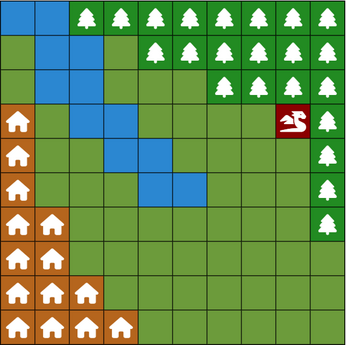
Leave a comment
Log in with itch.io to leave a comment.